This is the third and final part in an introductory series on vectors. The instalment covers substituting the existing vector code with Unity’s built-in features, extending upon what was produced in parts 1 and 2. If you missed these, begin with part 1.
Replacing Components
Unity includes built-in features for dealing with 2- and 3-dimensional vectors – so when adding any components or code, you’ll need to ensure that you are using the variants relevant to your project. Furthermore, Unity naming conventions tend to ‘assume’ things are 3D by default – for example, the “Rigidbody” component handles 3D physics, whereas the “Rigidbody 2D” is for 2D physics.
Select Nyan Cat and disable/uncheck the existing Vectors (Script) component; then add a Rigidbody 2D component using Add Component > Physics 2D > Rigidbody 2D:
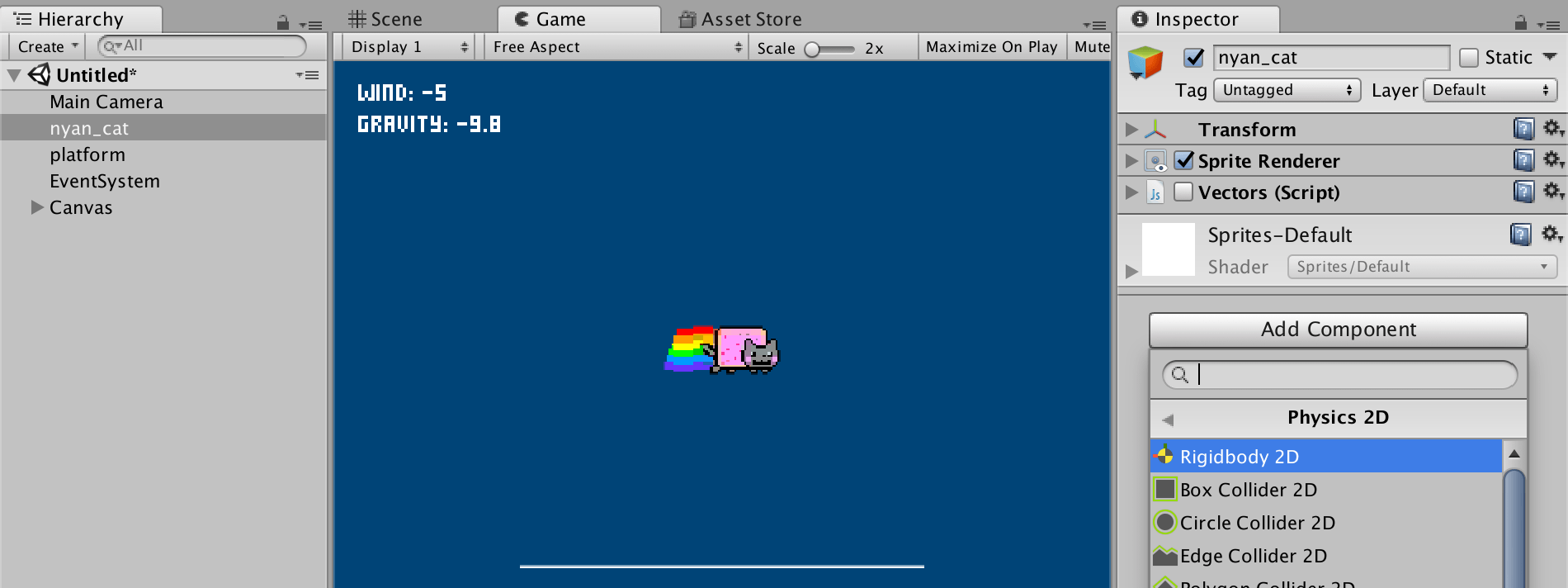
Test the adapted setup. Nyan Cat will drop under the force of gravity (slowly, as Nyan Cat’s dimensions have been substantially upscaled) but will pass through the platform below. Adding a Box Collider 2D to both Nyan Cat and the platform resolves the issue:
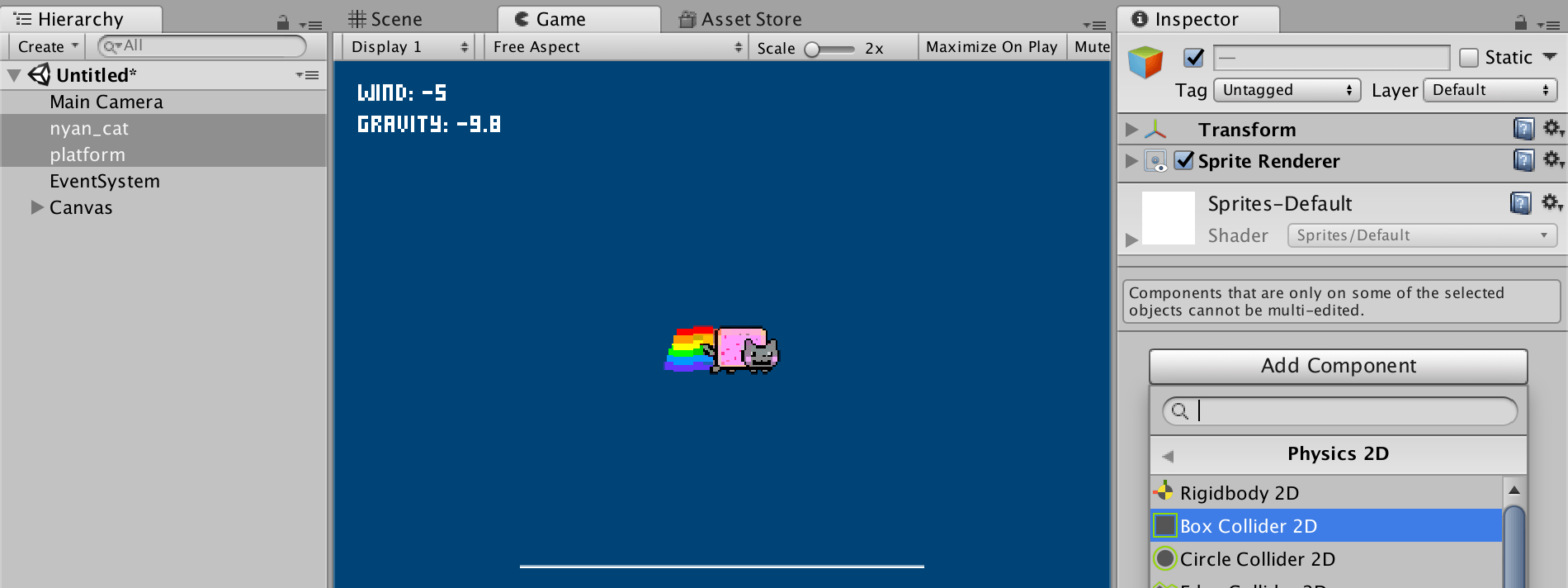
With Unity physics now in effect, and the existing vectors script disabled, you can begin a new script to handle Nyan Cat’s movement using the built-in vector features. Add a new script component to Nyan Cat named “UnityVectors”:
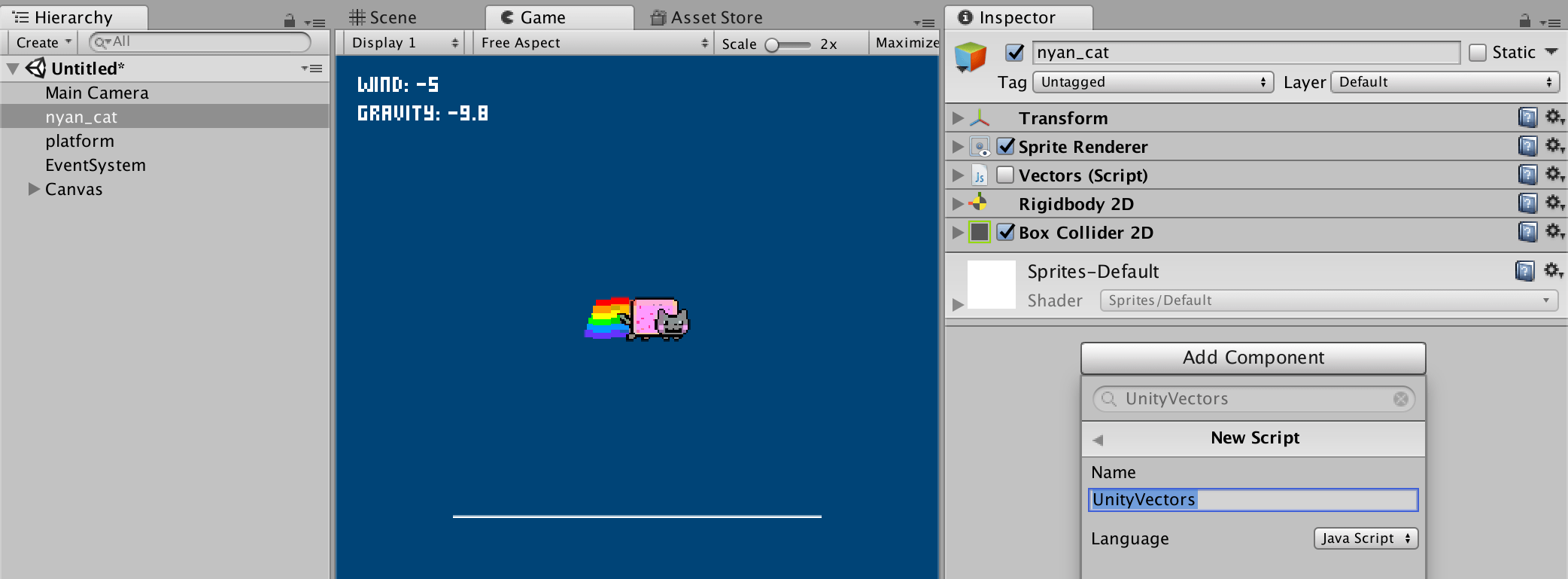
Copy the entire Update function from the disabled Vectors script and paste it over the UnityVectors’. The UnityVectors script (with all commented code removed) will now read as follows:
#pragma strict
function Start () {
}
function Update () {
input.x = Input.GetAxis('Horizontal');
input.y = Input.GetAxis('Vertical');
input = normalize(input);
input = multiply(input, inputmultiplier);
acceleration = add(gravity, wind);
var force:Vector = add(acceleration, input);
acceleration = divide(force, mass);
velocity = add(velocity, acceleration);
friction = multiply(velocity, -0.05);
velocity = add(velocity, friction);
velocity = chop(velocity, 0.01);
location = add(location, velocity);
transform.position.x = location.x;
transform.position.y = location.y;
}Save and test the simulation. Unsurprisingly, the game fails to start and the Console panel lists multiple errors. To better understand how Unity’s vector classes function, you’ll now replace the code a section at a time.
Replacing Code
Unity provides predefined classes for handling 2- and 3D vectors. Define a new Vector2 variable to hold the player’s key input values; and comment out everything within the the Update function, except for the GetAxis lines:
#pragma strict
var input = Vector2();
function Update () {
input.x = Input.GetAxis('Horizontal');
input.y = Input.GetAxis('Vertical');
/*
input = normalize(input);
...
*/
}Save the code and test. Because the input variable is datatyped as a 2D vector, the Inspector now displays X- and Y fields for it.
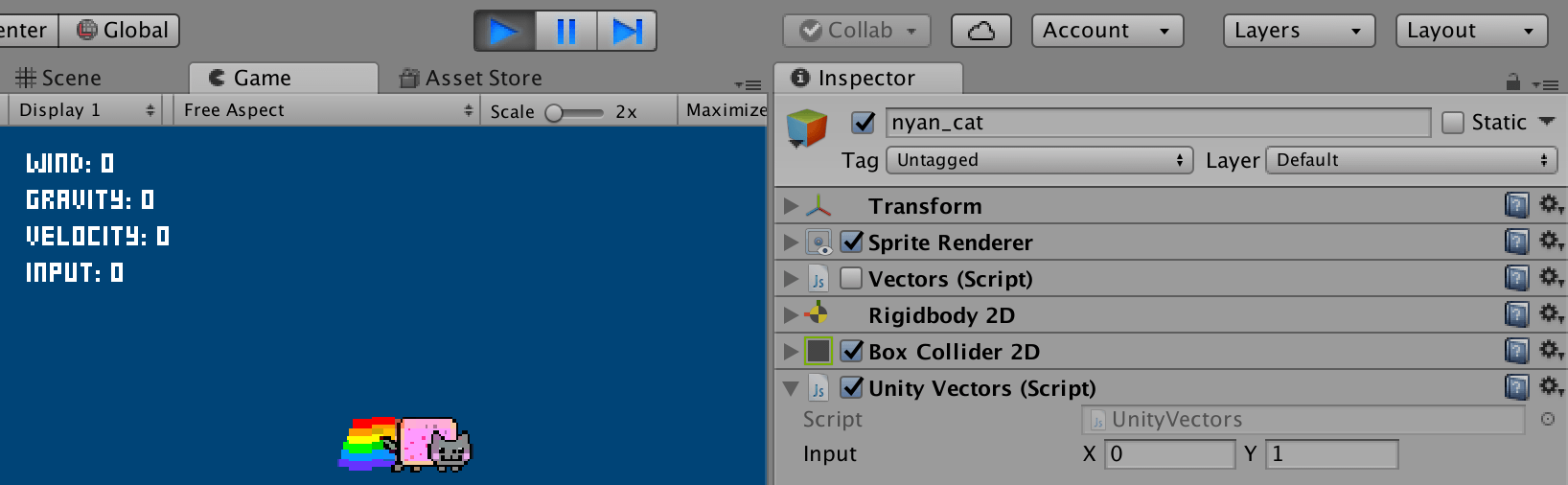
To normalize vectors, use the Vector2 class’s normalize method; to multiply vectors, make use of the * operator:
...
input.x = Input.GetAxis('Horizontal');
input.y = Input.GetAxis('Vertical');
input = input.normalized;
input = input * 12;
/*
input = normalize(input);
...
*/
}Now define additional Vector2 variables for the other forces, and then add them using + operators in order to calculate the acceleration:
...
var input = Vector2();
var wind = Vector2();
var acceleration = Vector2();
function Update () {
input.x = Input.GetAxis('Horizontal');
input.y = Input.GetAxis('Vertical');
input = input.normalized;
input = input * 12;
acceleration = wind + input;
...No gravity variable is required. Unless specified otherwise, all rigidbody objects are affected by the gravity of the physics engine. Applying other forces to Nyan Cat is accomplished using the Rigidbody2D component’s AddForce method:
...
acceleration = gravity + wind + input;
GetComponent.<Rigidbody2D>().AddForce(acceleration);
...Using the Inspector panel, locate to the Rigidbody 2D component’s Mass field – Nyan Cat’s Mass is currently set to 1; change it to 0.1 . This wouldn’t always be necessary, but accommodates for the upscaled environment. The Use Auto Mass option calculates a mass based on size/volume, so it should definitely be avoided in this instance! In the script’s Wind field, enter an X value of -0.5.
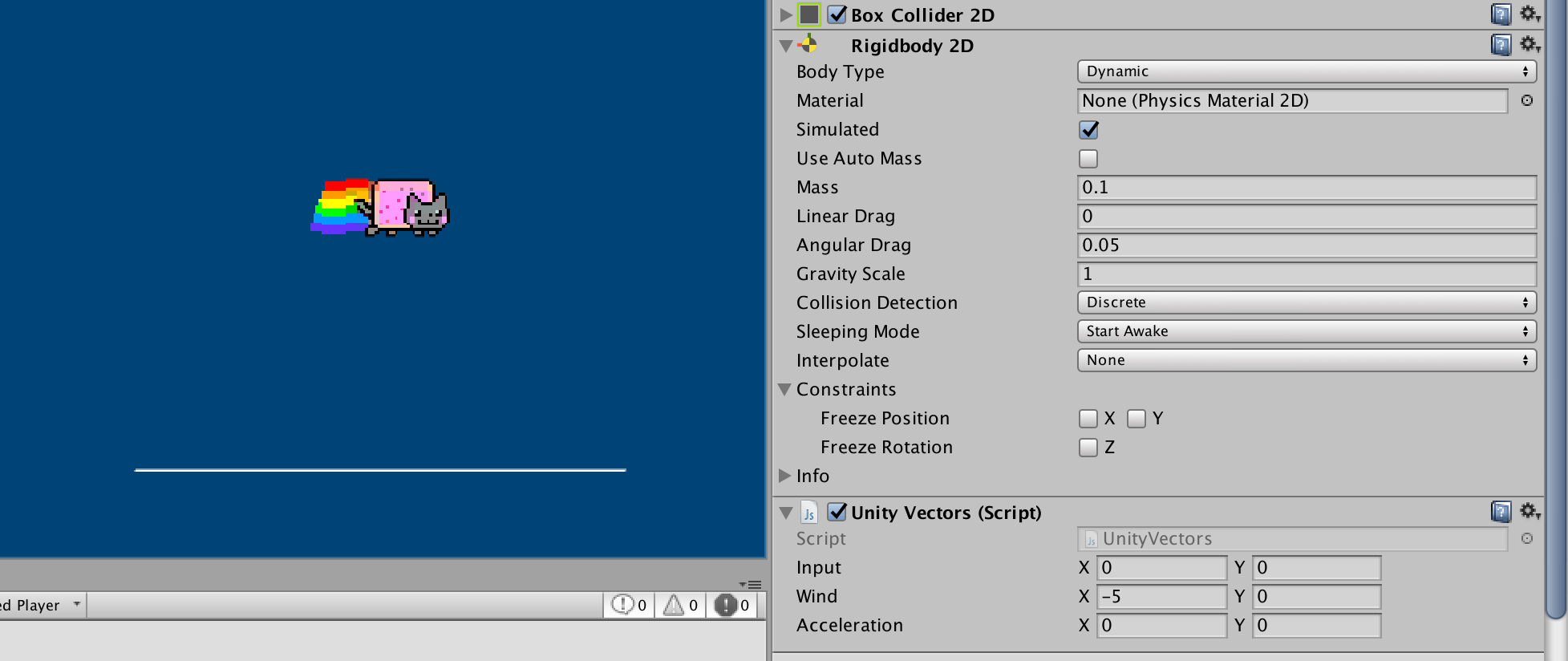
Save and test. The reduced mass will ensure that Nyan Cat doesn’t feel too ‘heavy’, and the wind is in effect again, but the HUD no longer functions properly.
Reconfiguring the HUD Script
The HUD script requires a few edits to get it working again. Here’s the amended version:
#pragma strict
import UnityEngine.UI;
var vec:UnityVectors;
var hud:Text;
var nyan:GameObject;
function Start () {
nyan = GameObject.Find('nyan_cat');
vec = nyan.GetComponent.<UnityVectors>();
hud = GetComponent.<Text>();
}
function Update () {
var w:float = vec.wind.magnitude;
var g:float = Physics.gravity.magnitude;
var v:float = nyan.GetComponent.<Rigidbody2D>().velocity.magnitude;
var i:float = vec.input.magnitude;
hud.text = 'wind: ' + w + '\n';
hud.text += 'gravity: ' + g + '\n';
hud.text += 'velocity: ' + v + '\n';
hud.text += 'input: ' + i + '\n';
}Save, then test to verify that the the HUD is working again.
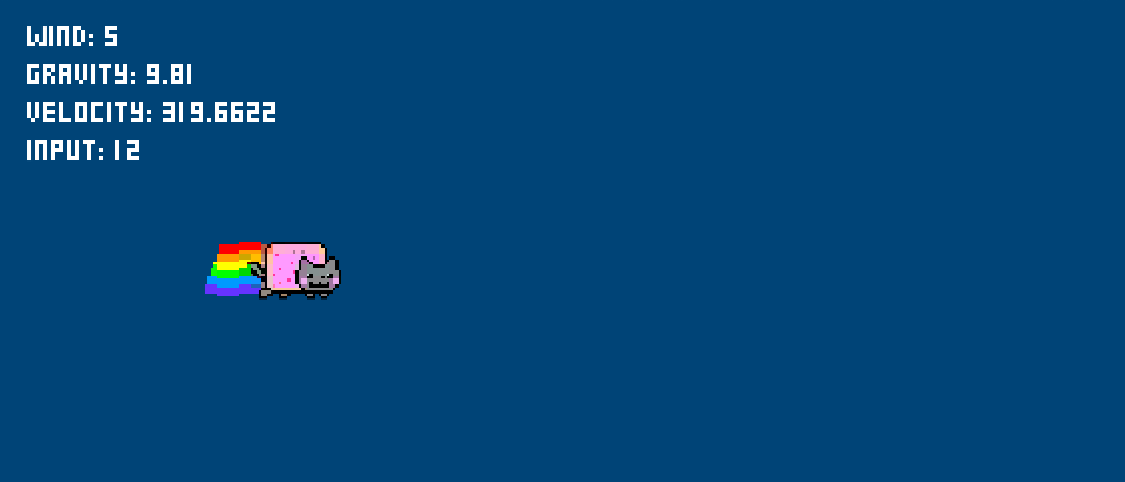
FixedUpdate
The Unity Update function runs once-per-frame. However, frame-rates fluctuate during play – slowing noticeably under heavy processing loads. Physics calculations (i.e. anything dealing with Rigidbodies) should be placed within a FixedUpdate function. Open the UnityVectors script and move the AddForce line into FixedUpdate function:
...
function FixedUpdate () {
GetComponent.<Rigidbody2D>().AddForce(acceleration);
}This probably won’t make much of a difference in this simulation, but reflects best practices.
End
References
- https://khanacademy.org/math/precalculus/vectors-precalc
- http://natureofcode.com/book/chapter-1-vectors/
- http://natureofcode.com/book/chapter-2-forces/
- https://unity3d.com/learn/tutorials/topics/scripting/vector-maths
- Nyan Cat by PRguitarman