I’ve created two new resources to help Processing.py users – a website for browsing code examples and a cheat sheet for beginners. If you’re keen to learn more about Python Mode for Processing, I’ve written a series of lessons. I’ve also got a book out, Learn Python Visually, published by No Starch Press.
1. A Website for Browsing Code Examples
PYDE.ORG hosts a collection of short, prototypical programs exploring the basics of programming with Processing.py.
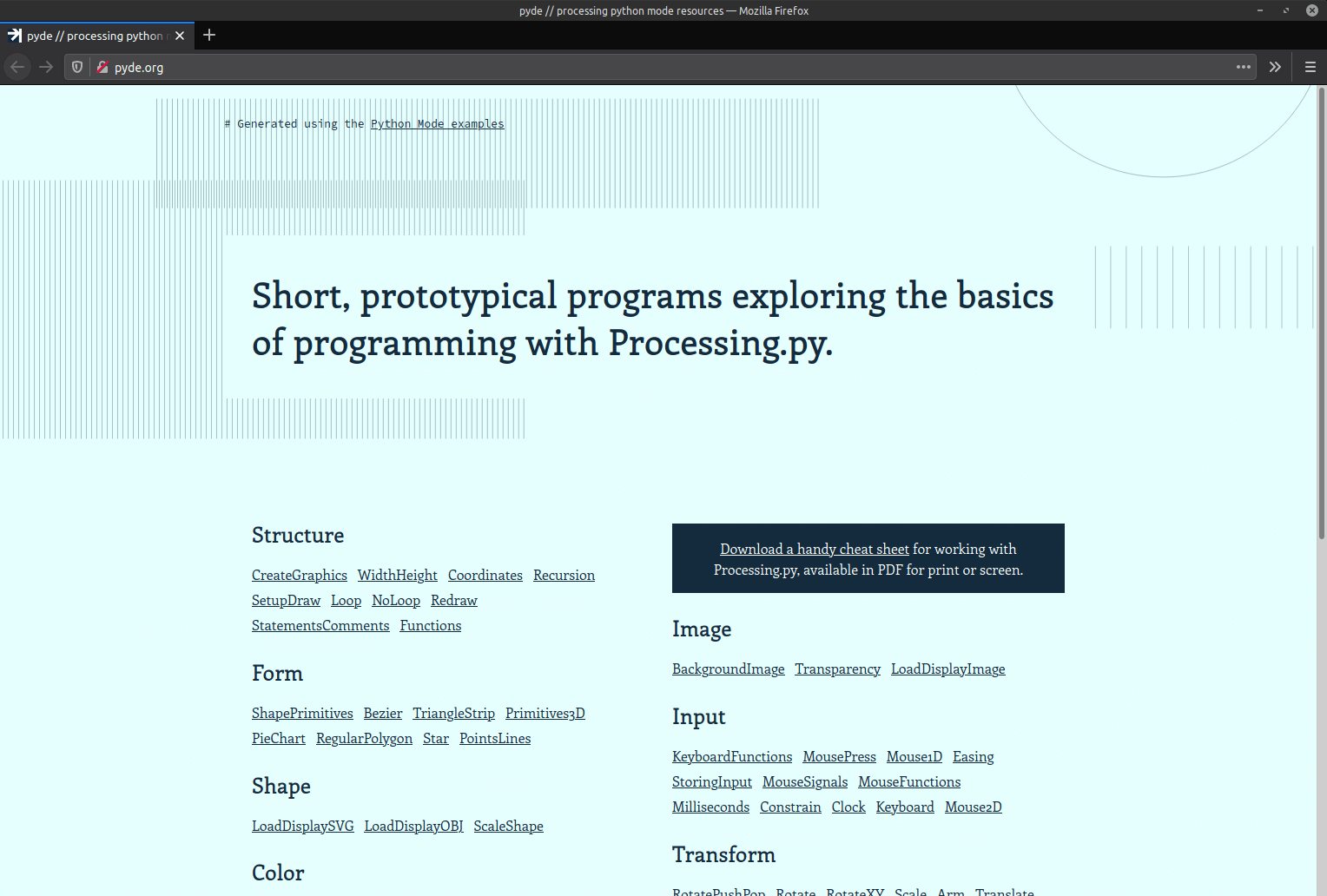
So far, I’ve worked on porting the examples bundled with Processing’s Python Mode (ordinarily accessible in the Processing IDE via the File > Examples… menu). Each entry displays a sketch that runs in the web browser along with its source code.
You can find the source code for the website on GitHub. I built it using Jinja2 for templating and pyp5js to transcribe Processing.py files to p5.js. It uses a modified Pygments lexer for syntax highlighting.
2. A Processing Python Mode / Processing.py Cheat Sheet for Beginners
I put together a Processing.py / Python Mode cheat sheet for beginners. If that sounds useful, you can download the cheat sheet here.
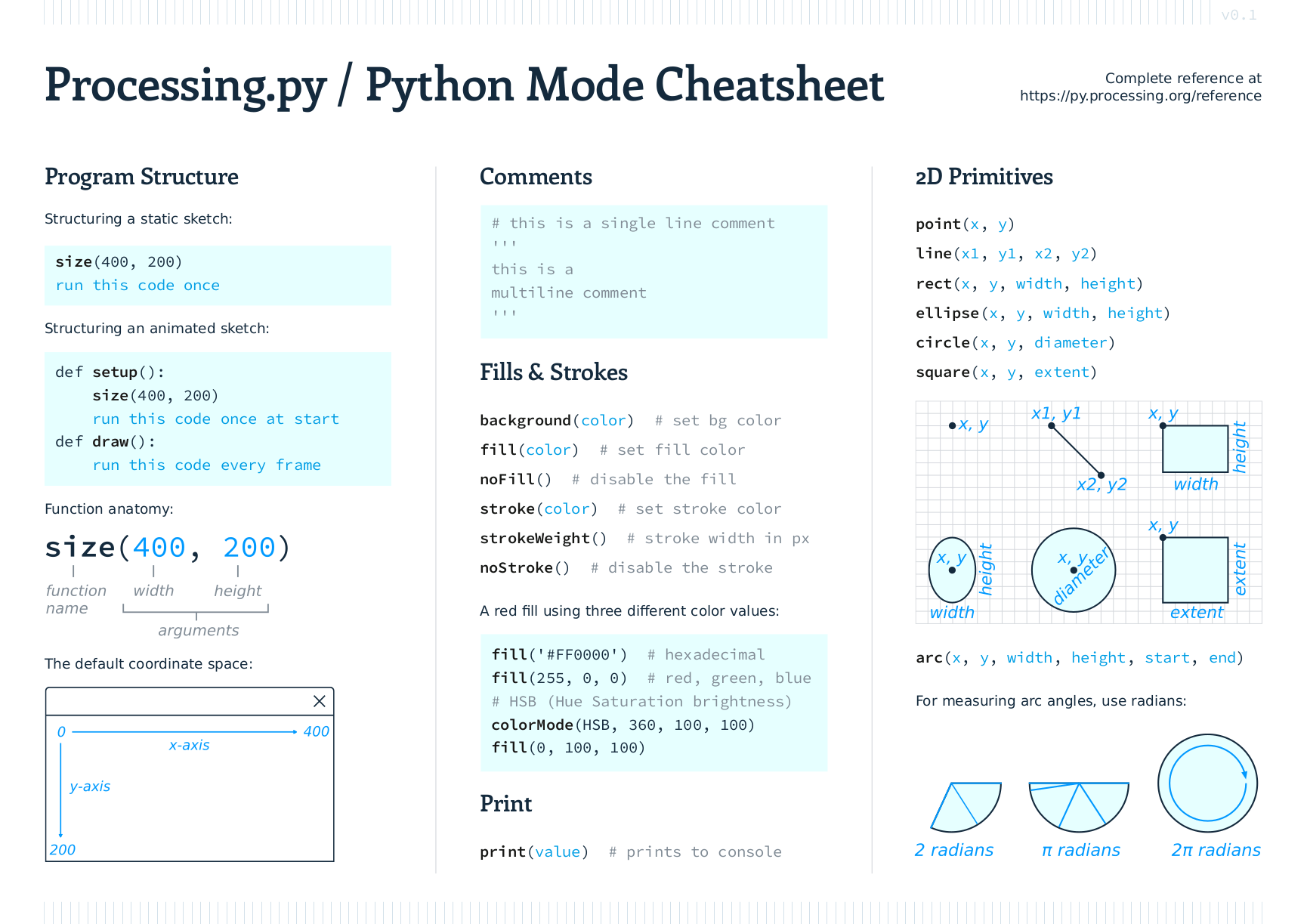
I figured a simple 2-pager works best (a single sheet of paper, printed on both sides). Once the user outgrows this cheat sheet, the official Python Mode reference is probably more helpful than a cheat sheet with several more pages.
The source files are on GitHub. Add to- or edit as you please. I designed the cheat sheet using Scribus and Inkscape.
3. Other Useful Resources
Alexandre Villares has compiled an excellent list of resources for teaching artists, designers, and architects to code with Python. Also, you should check out his impressive sketch-a-day repo:
- https://github.com/villares/Resources-for-teaching-programming
- https://github.com/villares/sketch-a-day
As an alternative to Processing 3D, you might try:
For general Python usage, here’s a Processing-less beginner Python cheat sheet by Eric Matthes:
End